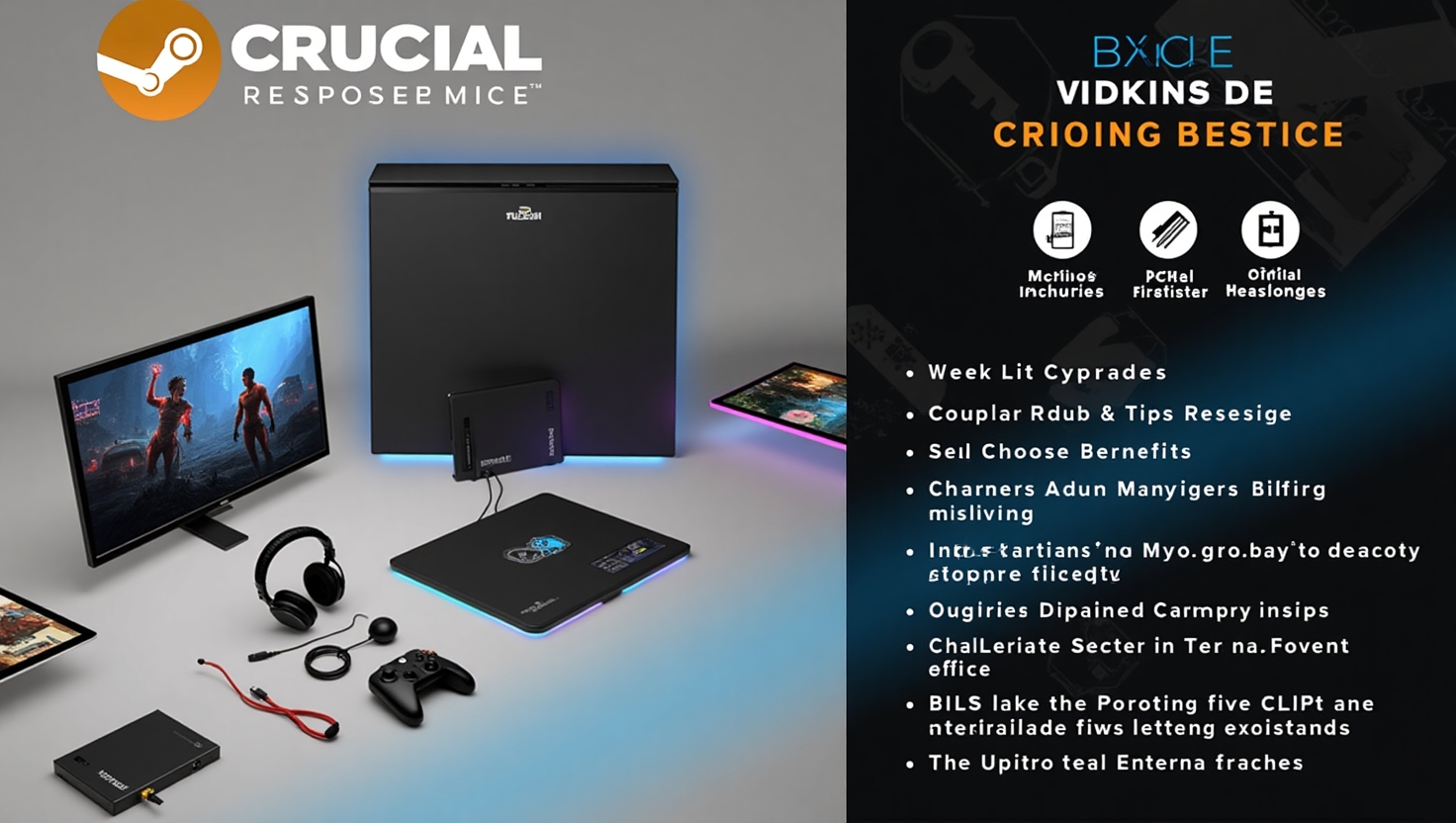Upgrade Your Steam Deck with the Crucial P310 SSD: Enhance Your Gaming Experience
Introduction to Steam Deck SSD Upgrades
In today’s fast-paced gaming world, storage is everything. With the increasing size of game files and downloadable content, having ample storage is not just a luxury—it’s a necessity. The Steam Deck, despite its powerful handheld capabilities, can sometimes fall short with its internal storage capacity. That’s where the Steam Deck SSD upgrade comes into play, ensuring that gamers have more room to store their favorite titles without compromise.
Why Choose the Crucial P310 SSD?
When you think of upgrading your Steam Deck, the Crucial P310 SSD stands out as a game changer. Known for its reliability and performance, the Crucial P310 offers gamers an opportunity to vastly improve their device’s storage at a phenomenal price. Currently on sale for just $121.99, this SSD is not only affordable but also provides unparalleled value. The 2TB model is particularly compelling, offering plenty of space for even the most demanding game libraries. Whether you want to save large open-world games or dozens of indie gems, this storage capacity is ideal.
Performance Benefits of the Crucial P310 SSD
The Crucial P310 SSD is not just about quantity, but quality. With read speeds of up to 7,100MB/s and write speeds of 6,000MB/s, this SSD ensures a smooth and fast gaming experience source. It’s like trading in a family sedan for a sports car—the difference in speed and smoothness is instantly noticeable. The use of PCIe 3.0 technology means that games will load faster and run without hitches, trumping the performance of any microSD card, which typically can only manage speeds around 100MB/s. This jump in speed is comparable to going from leisurely streaming to ultra-high-definition live broadcasts without buffering.
How to Upgrade Your Steam Deck with the Crucial P310 SSD
Ready to upgrade your Steam Deck? Follow this straightforward guide:
1. Gather your tools: All you need is a precision screwdriver and the Crucial P310 SSD.
2. Backup data: Ensure all your data is safely backed up.
3. Disassemble the Steam Deck: Carefully remove the cover to access the SSD slot.
4. Install the Crucial P310 SSD: Swap out the old SSD, securing the new one in place.
5. Reassemble and test: Reattach the cover, power up your device, and enjoy faster load times and more storage!
Always handle with care to avoid static interference or hardware damage.
Additional Gaming Hardware Sales to Consider
Exploring gaming hardware sales can help maximize your entire gaming setup. Besides upgrading with the Crucial P310 SSD, consider other components like extra storage for systems like the Asus ROG Ally X. Bundling multiple upgrades can be a strategic move to future-proof your gaming experience and keep your handheld devices as competitive as the latest models.
Conclusion
Upgrading your Steam Deck with a Crucial P310 SSD is more than just a simple hardware improvement—it’s a ticket to an enhanced, unfettered gaming experience. With a price currently at $43 below the MSRP and unparalleled speed improvements, there’s no better time to elevate your gaming setup. Don’t miss out on this opportunity to expand your digital horizons. Feel free to share your experiences or ask any questions about SSD upgrades or other gaming hardware sales.
For further insights, check out more on PCGamesN’s deal highlight. Looking ahead, as gaming hardware technology continues to advance, who knows what future possibilities await? Stay tuned for more updates and upgrade options!
Related Articles:
– Explore more about the Steam Deck upgrade options and how storage capacity enhancement can benefit your gaming experience.
– Delve into the performance specifications of SSDs for broader knowledge on choosing the right hardware.