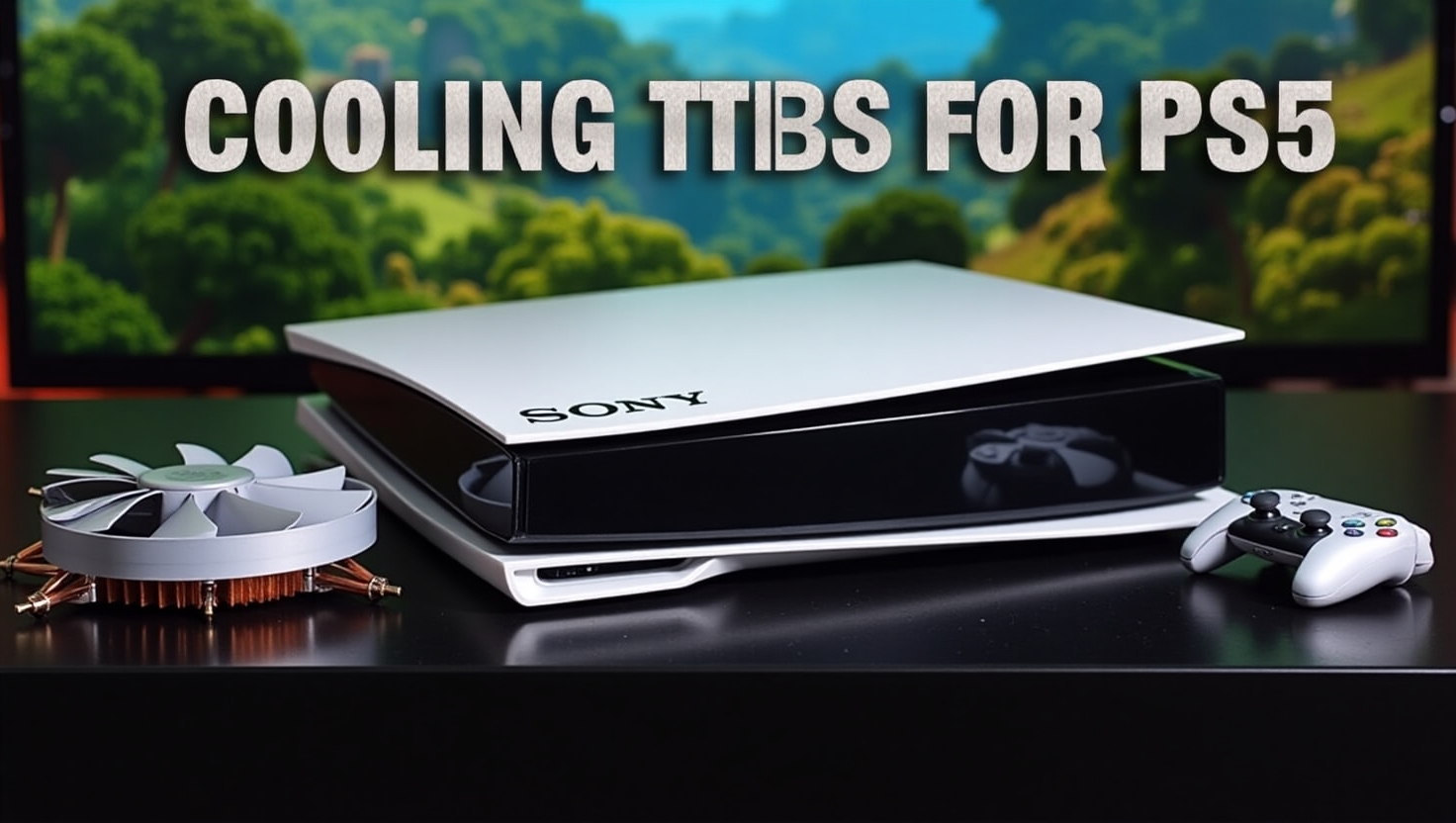How to Prevent PS5 Overheating: Essential Tips for Gamers
The PlayStation 5 (PS5) is a masterpiece of modern gaming technology, but like all sophisticated electronics, it is not immune to issues of overheating. In this guide, we will delve into understanding PS5 overheating, recognizing the signs, and offering essential tips to prevent it for an optimal gaming experience.
Understanding PS5 Overheating
Overheating is a common malady for many electronic devices, and the PS5 is no exception. This console, packed with cutting-edge technology, can experience thermal buildup due to prolonged use or environmental factors. When your PS5 overheats, it affects both performance and longevity. The console may slow down, graphics might stutter, or in severe cases, it could shut down to prevent damage. Addressing overheating is crucial not only for maintaining smooth gameplay but also for preserving the health of the console over its lifespan.
Recognizing the Signs of Overheating
Recognizing the signs of an overheating PS5 is essential for addressing problems before they lead to irreversible damage. Common symptoms include:
– Loud fan noises due to increased effort to cool the console
– Sluggish performance and frequent lagging
– Automatic shutdowns accompanied by on-screen warnings such as \”The PS is too hot. Turn off the PS and wait until the temperature goes down.\”
– An unusually warm console surface
It’s imperative to tackle these signs promptly. Just like a car engine with a warning light, ignoring these symptoms could lead to costly repairs or even the need for a total replacement.
Top Tips to Prevent Overheating in Your PS5
Preventing overheating in your PS5 involves proactive strategies — think of it as giving regular pit stops to a race car.
– Install a Heatsink on the SSD: Adding a heatsink facilitates better heat dissipation, much like the fins on a motorcycle engine that help it stay cool during long rides.
– Regularly Clean the Ventilation System: Dust buildup can severely impede airflow, so ensuring your PS5’s vents are clear is vital. Perform regular check-ups to avoid dust accumulation, akin to how one might service a home air filter to improve climate control efficiency.
– Ensure a Well-Ventilated Environment: Positioning your PS5 in an open space with adequate airflow helps avoid heat entrapment. Avoid confined spaces, akin to keeping a computer server room climate-controlled to manage heat.
– Place the Console on a Solid Surface: Avoid placing the PS5 on a carpet where it may draw in fibers along with the air. A sturdy, flat surface like a table or a dedicated gaming stand allows for better ventilation and stability.
Gaming Maintenance Practices
Incorporate these routine maintenance practices to enhance your PS5’s performance:
– Regularly monitor the console’s temperature and performance during gaming marathons. Keeping tabs on any performance dips can alert you to potential hazards ahead.
– Practice optimal gaming care, like powering down the console instead of leaving it in rest mode, to reduce unnecessary heat generation during downtime.
– Investing time in these maintenance practices not only prevents overheating but extends your console’s active service life, much like routine oil changes keep a car engine running smoothly.
Conclusion: Taking Care of Your Console
In conclusion, preventing PS5 overheating is fundamental to ensuring an uninterrupted and joyous gaming journey. By adopting these PS5 tips, you safeguard your console’s health and extend its lifespan. Regular maintenance and mindfulness can keep overheating at bay, ultimately resulting in superior gaming experiences.
Additional Resources
For further reading and insights on console care:
– 4 Ways to Stop Your PlayStation from Overheating
With technology continuing to evolve, future gaming consoles might include more advanced cooling systems to mitigate overheating issues even further. However, as of now, these strategies are downright essential. For more PS5 tips and insights on gaming maintenance, visit our related articles.